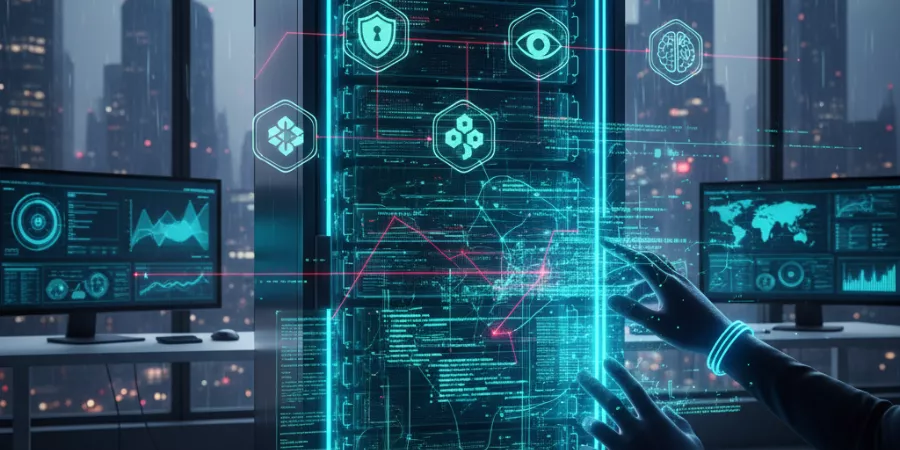If you want to seamlessly transition mailboxes and user profiles from MBOX-supported email clients like Mozilla Thunderbird, Apple Mail, Eudora, etc., to Outlook, you are required to convert MBOX to PST. This is because the MBOX file format is not supported by Outlook. It supports the PST file format.
If you search for ‘convert MBOX to PST’ on the internet, you will find an endless list of both desktop based and online MBOX to PST converter tools. Making a choice between the two can be a little confusing as they both look similar. But they are not.
Hence, if you can’t decide which tool you should choose, then you are at the right place. Below, you will learn more about offline and online MBOX to PST converters. By the end, you should be able to draw a clear distinction between the two and choose the right type of MBOX to PST converter tool based on your requirements.
Understanding Offline and Online MBOX to PST Converters
To make the right decision for the type of MBOX to PST converter, you will need to have a proper understanding of both.
MBOX to PST Converter Online (Web-Based Tool)
There are innumerable online MBOX to PST converter tools that allow you to quickly convert MBOX files to the PST file format. One such tool is the Stellar converter for MBOX online. It is a secure web-based tool that converts an MBOX file exported from any MBOX-compatible email client to an Outlook PST file. As it is an online tool, you don’t need to have any software or Outlook installed on your system.
You can easily run this tool from any web browser like Google Chrome, Mozilla Firefox, Microsoft Edge, Opera, etc., and convert your MBOX file to PST in no time. Furthermore, this tool gives the flexibility to convert MBOX files stored on a computer running either macOS, Windows, or Linux. All you need is a stable internet connection to run this tool.
Here are some features of this MBOX to PST converter online:
- Free to use web-based tool
- Reliable and secure
- No software installation required
- Quick mailbox conversion process
- Works flawlessly without Outlook installed on your system
- Exports the preview of mailbox items in an HTML file
- Supports major MBOX email clients
You can use this tool to download the converted file within three hours of conversion. Post this, the tool automatically deletes the file from the servers for security reasons.
MBOX to PST Converter Offline (Desktop-Based Application)
The online tool is ideal for converting small MBOX files that are ≤ 100 MB in size. But, if you want to convert multiple or large-sized MBOX files, then you can use the offline version of Stellar Converter for MBOX. It is a desktop-based application that is trusted by MVPs, IT admins, and professionals globally.
You can easily install this software on your Windows PC and run it without relying on the internet. The software scans the MBOX file and accurately converts it to the Outlook-importable PST file format. During conversion, the software maintains the original mailbox folder structure and hierarchy. It also ensures the integrity of all the mailbox items, such as emails, attachments, contacts, etc.
Apart from PST, you can also use it to save the MBOX file items in other commonly used file formats, like HTML, RTF, PDF, EML, and MSG. You can also use this tool to append the data form a scanned MBOX file to an existing PST file. And if you want to export the MBOX file data directly to a Microsoft 365 (Office 365) account, you can do it without any challenges.
Below are some features of the Stellar Converter for MBOX desktop application:
- Converts MBOX, MBS, and RGE files of any size to PST, EML, MSG, RTF, PDF, or HTML
- Allows conversion of multiple MBOX files simultaneously
- Ensures 100% accuracy during mailbox conversion
- Maintains original mailbox folder hierarchy and structure
- Appends MBOX data to an existing PST file
- Directly exports MBOX file data to Microsoft 365
- No internet connection is required during MBOX file conversion
You can use this tool to convert MBOX files of various email clients, including Mozilla Thunderbird, Apple Mail, Eudora, Entourage, PocoMail, Google Takeout, and others.
Offline vs Online MBOX to PST Converter: What to Choose?
Here is a table showing the difference between the online MBOX to PST converter tool and the offline MBOX to PST converter tool.
| Aspect | MBOX to PST Converter Online | MBOX to PST Converter Offline |
| Type of Tool | Web-based | Desktop-based application |
| Internet Requirement | Requires a stable internet connection to work | Works offline once installed |
| Software Installation | No installation needed | Requires installation |
| Compatibility | Runs on any web browser on macOS, Windows, or Linux | Runs on Windows only |
| Outlook Requirement | Outlook is not required to be installed on your PC | Outlook is required to be installed on your PC |
| File Size Limit | Can convert MBOX files of up to 100 MB | Can convert MBOX files of unlimited size |
| Multiple MBOX file support | Cannot scan multiple MBOX files in a single operation | Can scan multiple MBOX files in a single operation |
| Data Security | Uploaded and converted files are auto-deleted from servers after 3 hours | Data remains on the local system |
| Mailbox Preview | Generates a preview of emails and attachments in an HTML file | Detailed preview of all mailbox items within the software |
| Output Formats | PST only | PST, HTML, RTF, PDF, EML, MSG |
| M365 Support | Doesn’t export to M365 | Exports to M365 |
| Ideal for | Individuals or casual users looking for a one-time conversion | IT professionals and administrators |
The table above should help you decide the type of MBOX to PST converter to choose.
Conclusion
You will need to convert MBOX to PST if you are migrating from an MBOX-compatible email client, like Mozilla Thunderbird, Apple Mail, etc. You can use an online MBOX to PST converter like Stellar Converter for MBOX online to quickly scan and convert an MBOX file on the go. It offers an effortless way to convert MBOX files (≤ 100MB) to PST without installing any software. For converting larger MBOX files, you can use the desktop version of Stellar Converter for MBOX. It is a powerful software that can be used to convert multiple MBOX, MBX, and RGE files of any size to PST or other commonly used file formats, such as EML, PDF, RTF, HTML, and more.